Firmware Tab
Firmware updates are copied into the flash drive to reprogram the Quadstick. When new firmware is loaded into the flash drive, the Quadstick will reboot after a few seconds then copy the new firmware into the CPU’s internal memory. This process re-formats the flash drive so any configuration files will be erased and must be rewritten to the flash drive from a backup copy or a fresh download from a configuration spreadsheet.
The QMP has a tab for firmware updates that automates the process.
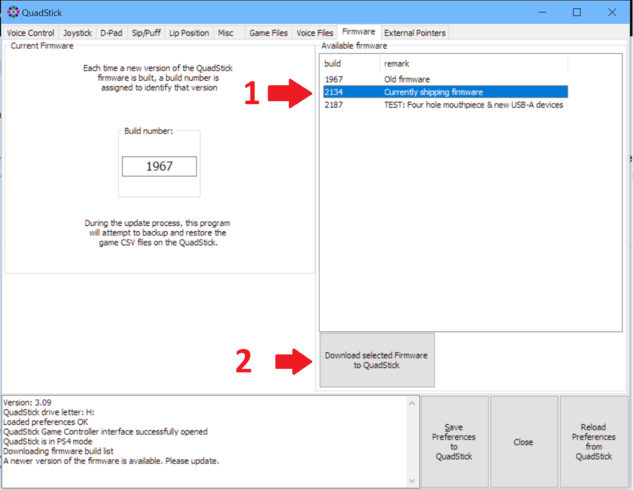
The transcript in the lower left corner will display a message similar to this:
Download new firmware file. Please wait...
Backup game configuration files
prefs.csv
default.csv
Write new firmware file to QuadStick
Wait for QuadStick to reboot...
......
QuadStick rebooting
Waiting for QuadStick to install new firmware...
............
Copy files back
prefs.csv
default.csv
Done!
QuadStick Game Controller interface successfully opened
Updating Firmware without the Quadstick Manager Program:
To manually update the firmware follow this procedure:
1. Backup your existing CSV files from your Quadstick’s flash to a folder on your hard drive.
3. Copy the Joystick.bin file into the Quadstick’s flash and wait for the Quadstick to reboot. It can take a minute or two.
4. Once the Quadstick has rebooted, it will be empty and running a simple default profile with a mouse in mode 5, USB emulation mode 0.
5. Copy all of your backed up CSV files into the Quadstick’s flash and it will reload the prefs.csv and default.csv.
Monitor the forum for news about firmware updates.