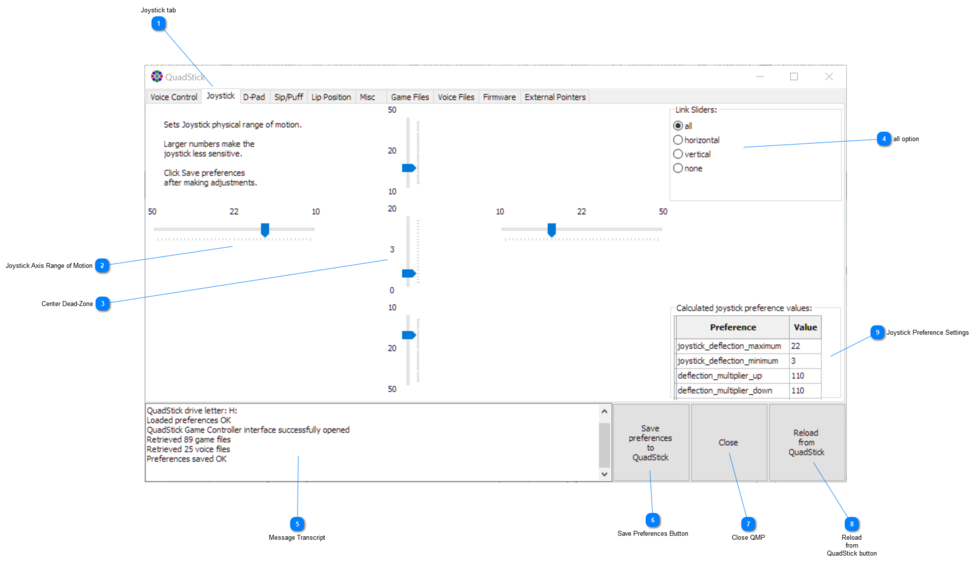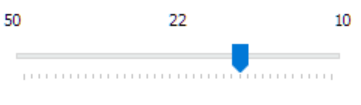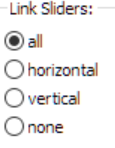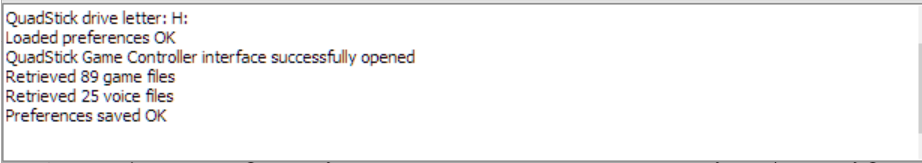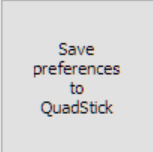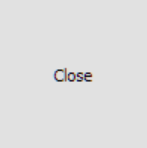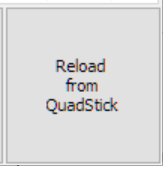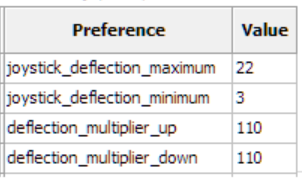The sensitivity the joystick is adjustable. This tab allows the user to change the sensitivity of the joystick's movement in each of the four directions by sliding the indicator to control how far the joystick needs to move to generate a 100% output signal to the corresponding output. The closer to the center the four sliders are, the most sensitive the joystick will be. In the center, the size of the "dead-zone" can be controlled.
 Joystick tabSelect the Joystick Tab to display this page.
|
 Joystick Axis Range of MotionControls the range of motion required to generate the full output signal for that axis. The smaller the number, the more sensitive the joystick will be in that direction.
|
 Center Dead-ZoneThe dead-zone is the distance the joystick needs to move before it generates an output signal greater than 0%. If the dead-zone is too small, the natural small variations in the position the joystick when it is released, or when the user slightly touches it can cause unwanted outputs.
|
 all optionThe four directional sliders can be adjust simultaneously by linking their movement. To adjust them individually, select "none".
|
 Message Transcript
Messages from the program will show up here.
|
 Save Preferences Button
Click this button to save your changes. Changes to preferences are not saved automatically.
|
 Close QMP
Close the Quadstick Manager Program
|
 Reload from QuadStick button
Click this button the reload the preferences that are currently in the Quadstick if you wish to start over.
|
 Joystick Preference Settings
These are the actual preference settings that are calculated from the Sliders that go into the prefs.csv file. If a configuration requires a mode with unique joystick preferences, these values can serve as a starting point. For instance, to make a mode sheet have a less sensitive joystick, add a preference row with "joystick_deflection_maximum" with a value greater than the global value:
|
|