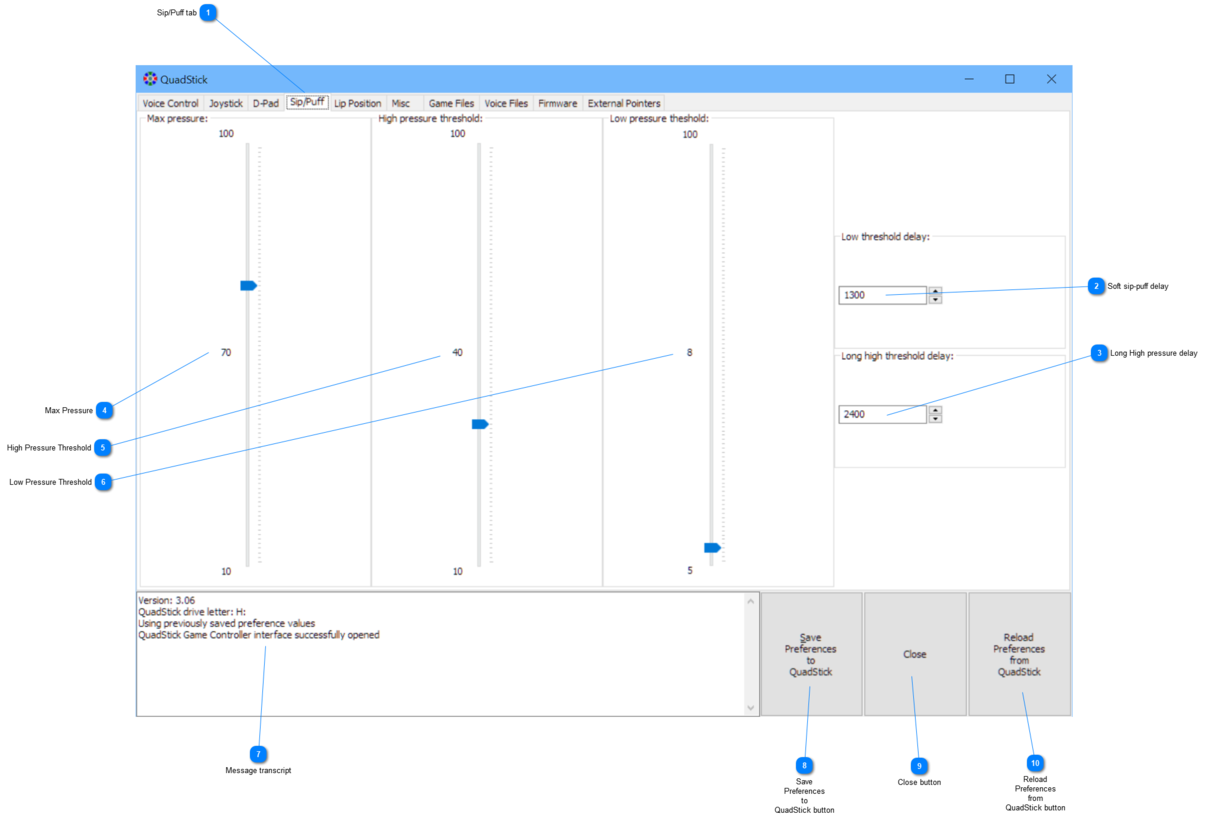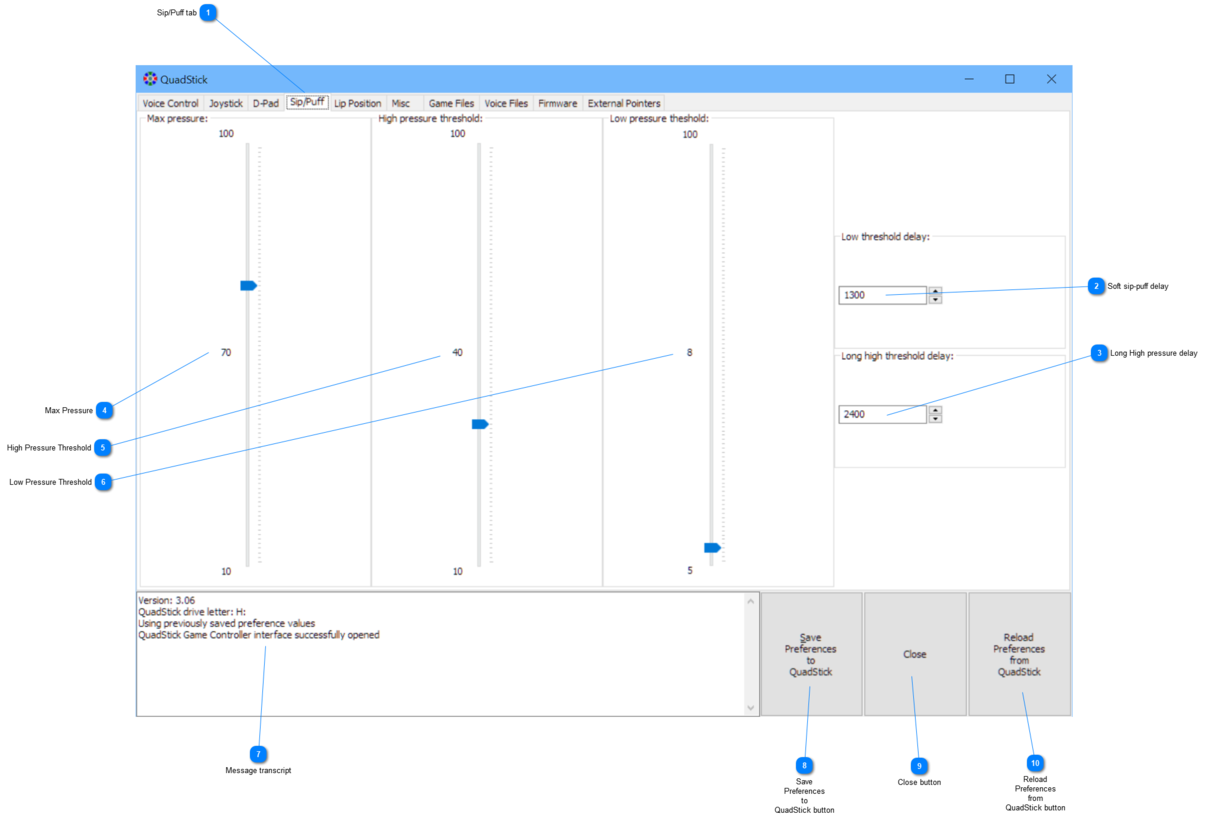More information about the behavior of the Sip/Puff sensors can be found in the Sensors and Inputs section.  Sip/Puff tabSelect the Sip/Puff tab to display this page
|
 Soft sip-puff delayThe length of time in milliseconds the pressure must remain between the Low Pressure Threshold and the High Pressure Threshold before a "Soft" sip/puff is detected. This delay allows time for the pressure to reach the High Pressure Threshold to trigger a "Hard" sip/puff without triggering the soft sip/puff.
|
 Long High pressure delayThe length of time in milliseconds the pressure must remain above the High Pressure Threshold before the Long High Pressure is detected. The applies only to the fourth tube on the side which has an additional function to trigger the loading of new configuration files. A long hard sip triggers the load configuration file function. A long hard puff triggers the "Swap" function, which allows swapping the Lip button temporarily with another input. Both functions can be enabled and disabled on the Misc tab.
|
 Max PressureThe pressure at which the Analog output value will reach 100%. The sip/puff inputs can be used for Analog outputs, like a Joystick or Trigger axis. To allow a greater range of pressure for more accurate control, this value may be increased.
|
 High Pressure ThresholdThe pressure at which a "Hard" sip/puff is detected. There is no delay. If being used to control an Analog output, the value will become greater than 0% and increase towards 100% with increasing pressure, up to the Max Pressure.
|
 Low Pressure ThresholdThe pressure at which a "Soft" sip/puff can be detected if the pressure does not exceed the High Pressure Threshold by the time the Soft sip/puff delay timer has expired.
|
 Message transcript
|
 Save Preferences to QuadStick button
|
 Close button
|
 Reload Preferences from QuadStick button
|
|