The Singleton default configuration
The Quadstick Singleton is a single tube version of the Quadstick. With the single tube, four combinations of hard/soft-sip/puff are used along with joystick movement pattern recognition to expand on the number of inputs available.
When power is first applied, the Singleton is in the mouse pointer mode (mode 1), where the joystick movement controls the mouse location. The puff is mapped to Left Mouse Button, sip mapped to Right Mouse Button, and the soft puff mapped to the Middle Mouse Button. This is summarized in the image below for Mouse mode:
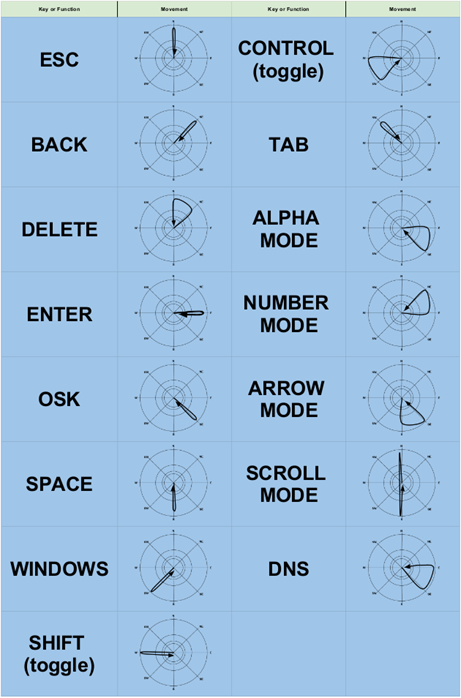
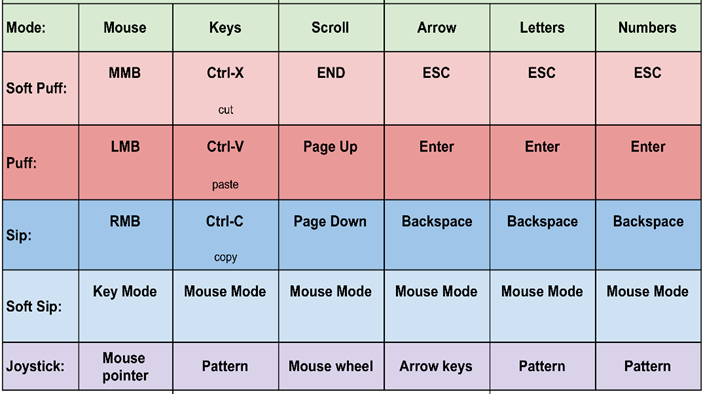
A soft sip is used to control the active mode. From the Mouse mode, a soft sip puts the Singleton into a pattern recognition mode where the next sip/puff or movement triggers a keyboard key or performs a specific function, like selecting a new mode for the Singleton.
For example: Starting from the Mouse mode, to press the Windows key, a soft-sip followed by moving the joystick diagonally down and left (Southwest-SW), then re-centering, will press the Windows key and return the Singleton to the Mouse mode.
If a desktop shortcut has been created to open the On Screen Keyboard (OSK) with a ctr-alt-K (see appendix), then a soft-sip, followed by moving the joystick to the South-East corner, then back to the center, will open the OSK and return the Singleton to the Mouse mode.
Similarly, if Dragon Naturally Speaking (DNS) is installed and a set up with a hot-key to toggle the microphone on and off with the numeric keypad + key, a soft sip, followed by moving the joystick to the SE, then E, then center, will toggle the DNS microphone and return the Singleton to the Mouse mode.