Windows 10
Power settings.
Windows can sometimes be very aggressive in trying to save power and will try to "suspend" the flash drive in the quadstick. It doesn't realize that this causes problems with the other USB interfaces. The description of the problem is usually that the Quadstick continually tries to reconnect or reset.
Turning off a setting called Selective Suspend can sometimes correct this problem. This is done in two separate places, in the Device Manager and in the Power Settings.
-
In the Windows search box type in "device manager", then launch the Device Manager.
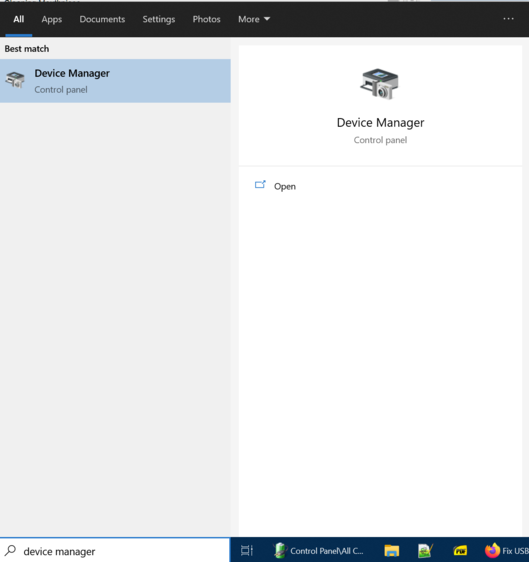
Find the Universal Serial Bus Controllers > expand.
Find the USB Root Hub on the list and double click to open its Properies box:

Go to the Power Management tab.
Un-check the Allow the computer to turn off this device to save power > OK.
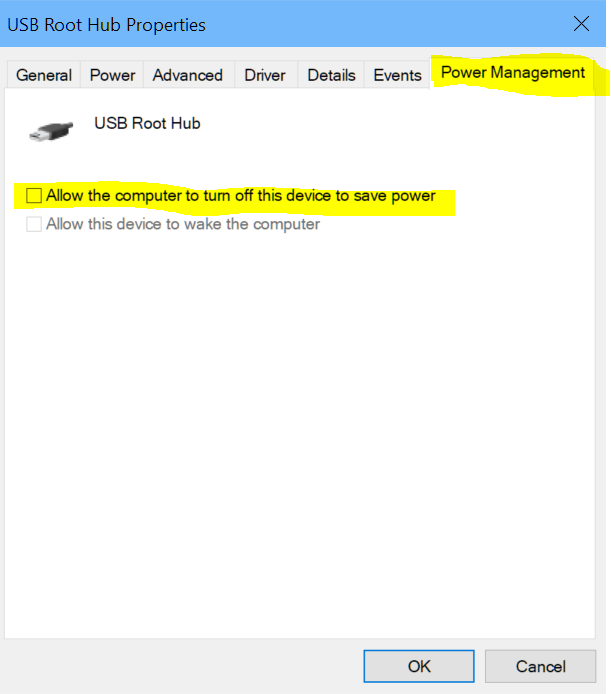
Note: Do the same process for Other Installed USB Root Hub devices.
Close the Device Manager and then turn off Selective Suspend:
-
In the search box, type in "power settings" and launch the Power & sleep settings
-
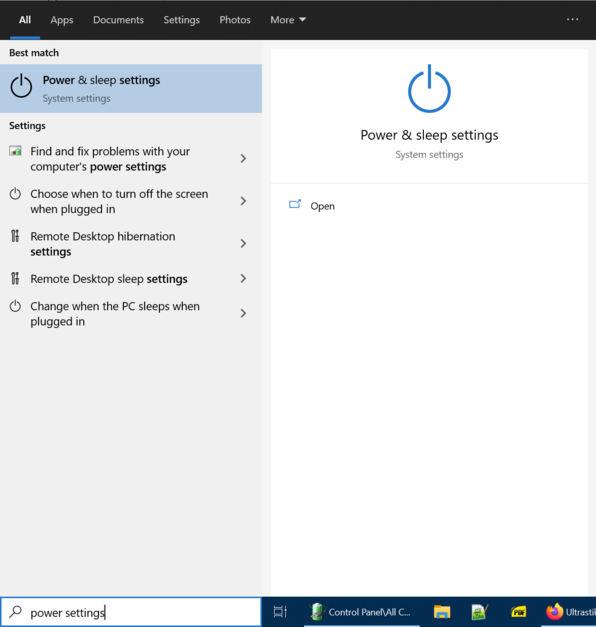
-
Select "Additional power settings"
-
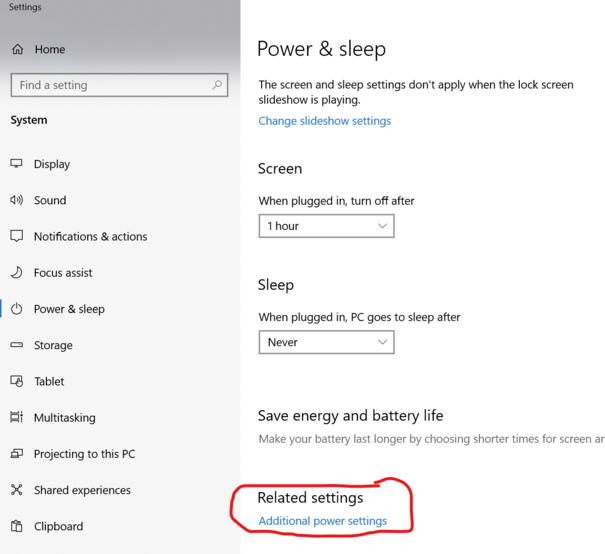
-
Select "Change plan settings"
-
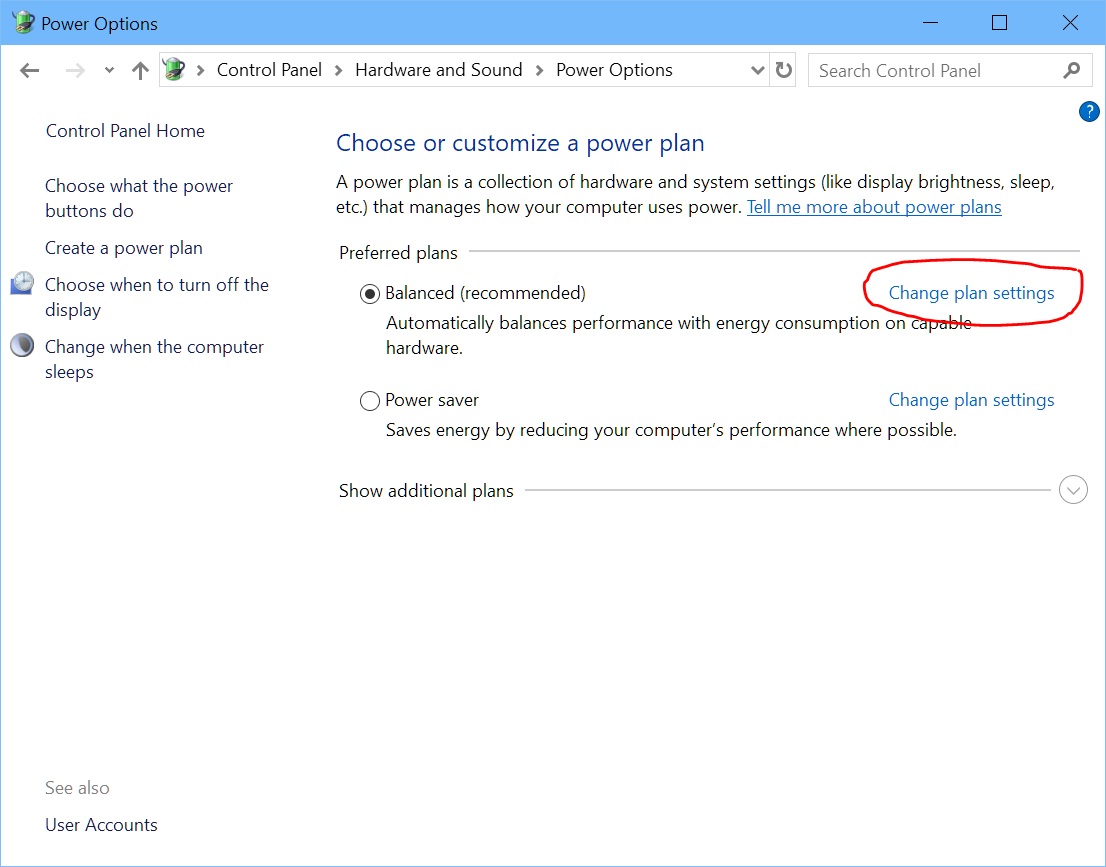
-
Select "Change advanced power settings
-
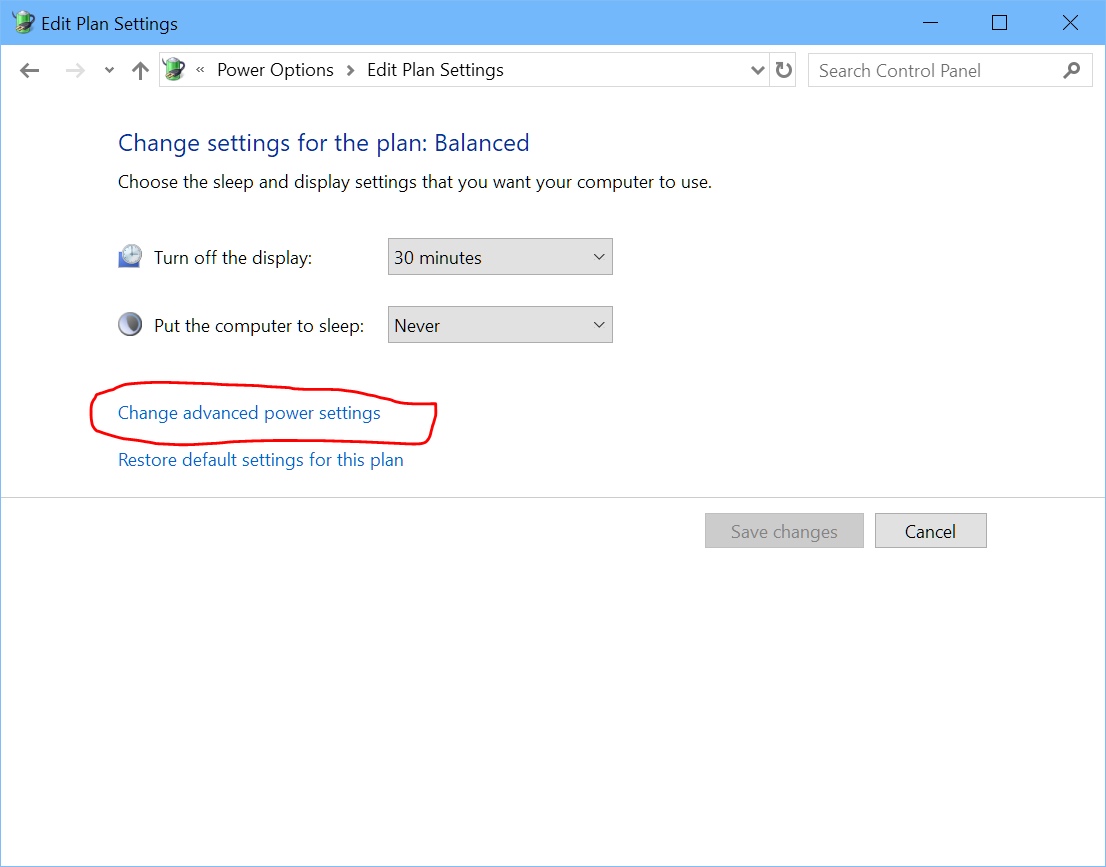
-
Make sure USB settings -> USB selective suspend setting is Disabled:
-
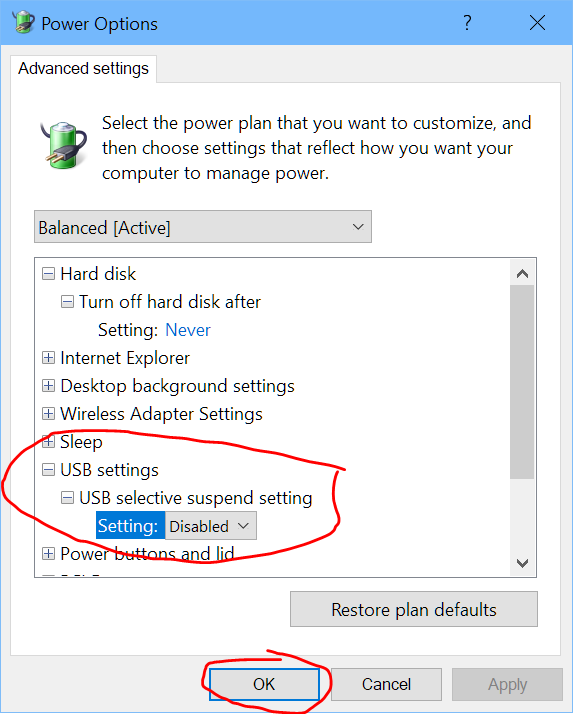
-
Next