Xbox Adaptive Controller
The Xbox Adaptive Controller (XAC) is an XBox One controller that can form the hub of a custom game controller system for gamers with limited mobility. It can be used with the Quadstick in two completely different ways:
-
When connected to one of the USB connectors on the sides of the XAC, the Quadstick can be used as a single joystick and control up to eight buttons on the XAC.
-
When connected to the XBox One through an adapter, like a CronusMax or Brook Super Converter, the XAC and the Quadstick can be used simultaneously with the XAC through the Copilot feature of the XBox One allowing both controllers to be used as needed.
Since in the first method the Quadstick's outputs are limited to eight buttons and only one joystick when plugged into the side of the XAC, the second method using Copilot is probably the most flexible since it gives the user a greater number of buttons and joysticks that can be controlled by the Quadstick.
Each user's situation is unique and there will be occasions where the decision is made to use the first method instead of the second and this article will describe that use case:
The XAC requires an external power supply when the Quadstick is connected to either of the USB ports on the side.
When using the Default Configuration in USB mode 0 (PS3 compatible) the following button mappings are the result:
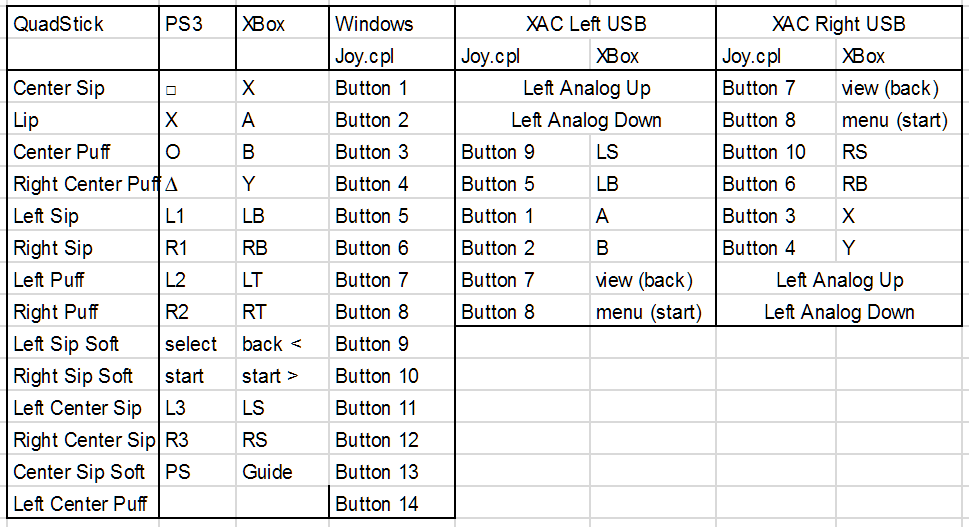
In both the left and right USB ports, six buttons and Left Analog Up & Down are available. The left analog stick output from the QS was mapped to either the left or right stick of the XBox, depending on which side the QS was plugged into. The output value is 0-100% analog. The buttons that mapped to Left Analog Up & Down controls were 0 or 100%, so mostly useful for games that don't need a full analog range.
Since it can be very confusing to map buttons through a series of name changes, a recent update to the Quadstick firmware (build 2087) and spreadsheet editor functions has added new output names specifically for the XAC:
When connected to the USB connector on the right side, the following outputs names can be used:
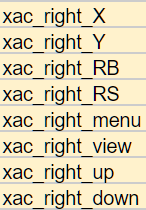
When connected to the USB connector on the left side of the XAC, the following output names can be used:
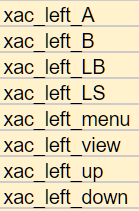
A couple of things to note:
-
The two groups of names should only be used their associated USB connector on the left or right side of the XAC. For example, when connected to the right USB connector, only xac_right_... outputs are available.
-
Th xac_right_up and xac_left_up outputs the Left Analog stick of the XAC either 0% OR 100% up. The xac_..._down outputs control the Left Analog stick 0% OR 100% down.Example configuration files for a Quadstick and a Singleton:
-