Adding Quadstick device to X360CE
Quadstick emulation modes
There are three Quadstick USB emulation modes typically used with X360CE:
-
Default emulation mode 0. Left and Right triggers are treated as Buttons.
-
X360CE mode 2. Left and Right triggers are treated as analog triggers.
-
Boot in PS4 USB mode 4. Left and Right triggers are treated as analog triggers.
All three modes allow access to the mouse, keyboard and flash drive while using the game controller output.
Depending on the USB emulation mode chosen, the X360CE mappings differ. One way of mapping the Quadstick outputs to the XBox 360 controller buttons is to set each one using the "record" function for each button or axis one at a time:
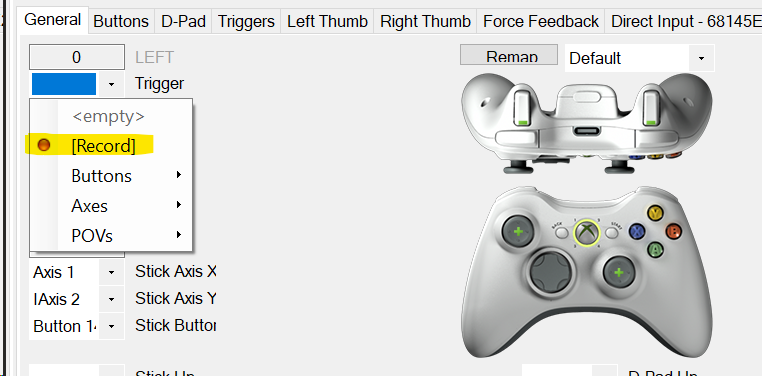
Fortunately they offer an easy way to import or export a set of mappings for a controller.