CronusMax Plus
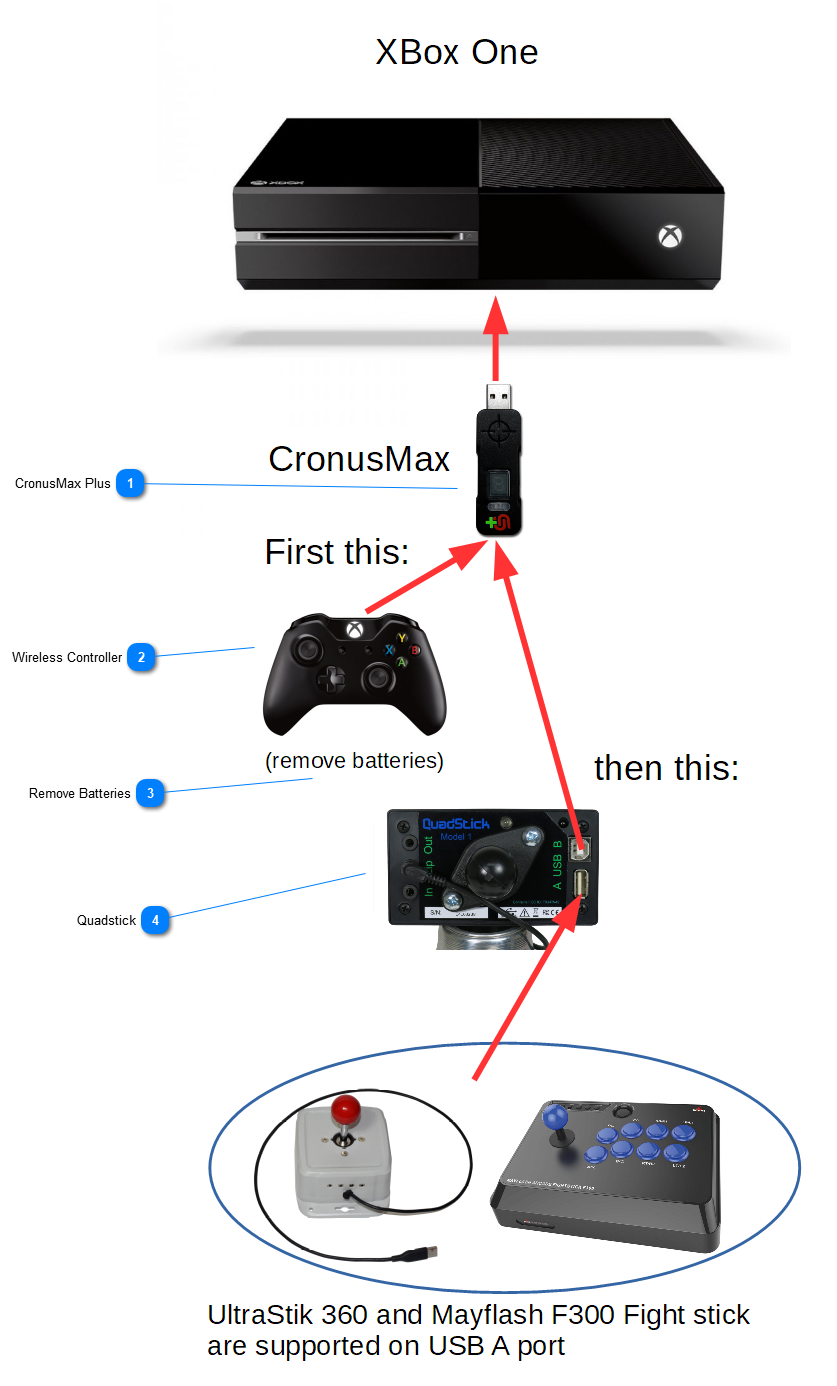
The CronusMax can be used with or without a USB hub with the XBox One.
The authentication challenge and response happens once at startup so when the connection is authenticated there is no need for a continuous connection with the XBox One controller like there is with the PS4.
Remove the battery pack from the game controller to ensure it turns off after authenticating the CronusMax.
|
Manufacturer's instructions for the XBox One.
Needs to be running most recent firmware (V1.24). Use CronusPro to perform firmware updates.
|