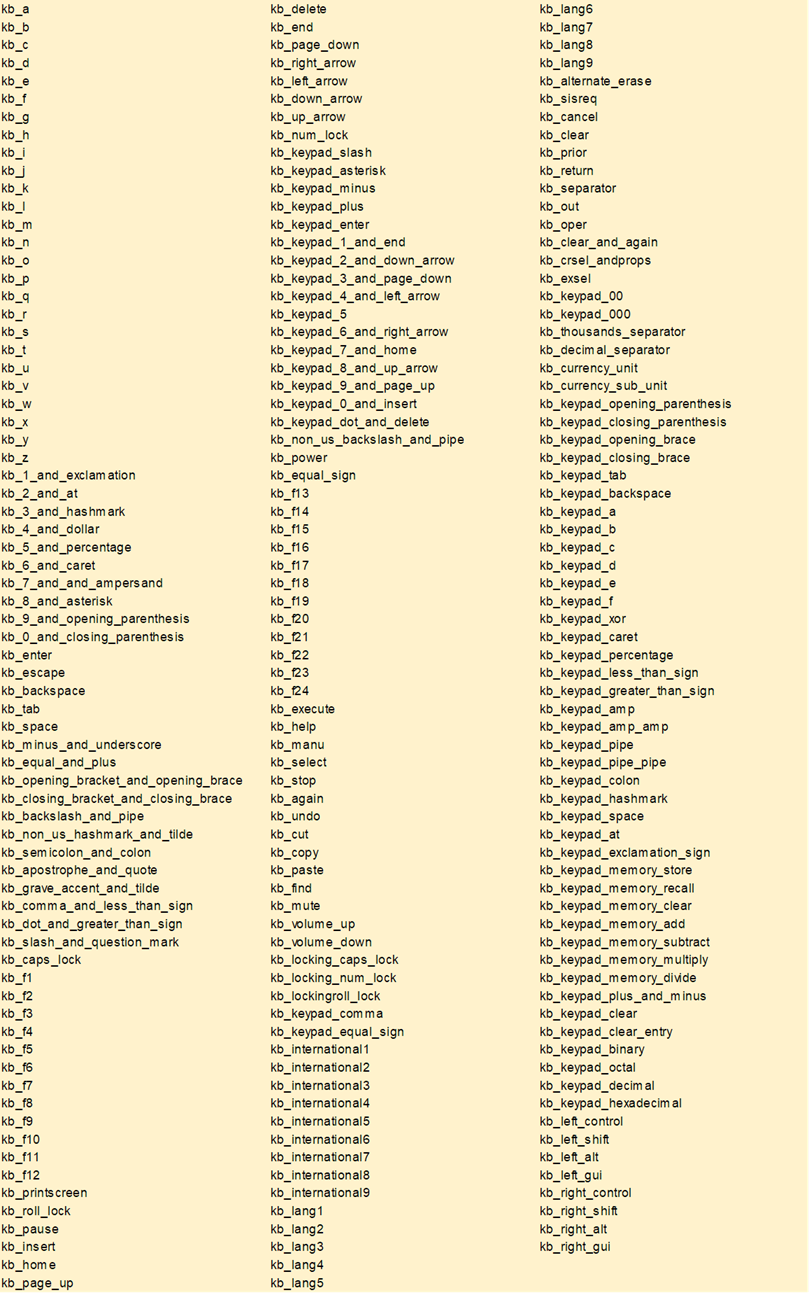Keyboard
PC based games often use the keyboard instead of a gamepad. The Quadstick can send any of the key codes for a 104-key keyboard. This opens up the ability to play PC based games by directly sending the desired key-code instead of using gamepad to keyboard adapter software.
Key-codes are associated with the key itself, not necessarily with the character printed on the face of the key. This is more apparent for keys like 2-@, 3-#, etc, than it is for letter keys. (The numeric keypad keys represent 2-down-arrow, 3-page-down, etc.) The Shift, Control or Alt keys, when combined with the key-code, are used to determine how the key is read.
The key-codes are treated like the outputs of the other HID devices. An individual key-code output can be triggered by one of the sensor inputs or by a sequence of inputs in a specific order. The Quadstick can press up to six keys simultaneously, plus the Windows, Shift, Control and Alt keys.
These example rows are from the Default Configuration’s Mouse sheet for the Cut, Copy & Paste commands:
|
kb_left_control
|
normal
|
mp_center_sip_soft
|
|
kb_x
|
normal
|
mp_center_sip_soft
|
|
kb_left_control
|
normal
|
mp_center_sip
|
|
kb_c
|
normal
|
mp_center_sip
|
|
kb_left_control
|
normal
|
mp_center_puff_soft
|
|
kb_v
|
normal
|
mp_center_puff_soft
|
When the mouthpiece center hole is sipped, both the Control and C keys are pressed.
Keys can also be triggered in a sequence:
|
kb_a
|
normal
|
mp_center_sip
|
|
kb_b
|
delay_on 10
|
mp_center_sip
|
|
kb_c
|
delay_on 20
|
mp_center_sip
|
|
kb_d
|
delay_on 30
|
mp_center_sip
|
|
kb_e
|
delay_on 40
|
mp_center_sip
|
|
kb_f
|
delay_on 50
|
mp_center_sip
|
The keys “abcdef” will be entered with ten milliseconds between keys when mp_center_sip activates. This could be used to store frequently entered strings.