USB Emulation Mode 2 (X360CE)
X360ce is an open source software project that allows the QuadStick to emulate an XBox 360 controller on a PC for many games. The Quadstick's normal controller emulation mode is not the best match for some games when using x360ce. The L2/R2, Left-Trigger/Right-Trigger, show up as on/off buttons instead of analog values when the Quadstick is in the default USB mode 0. For driving games, like Rocket League, which would like to use Right Trigger for throttle and Left Trigger for braking or moving backwards, this is a problem which is addressed by running in the x360ce mode.
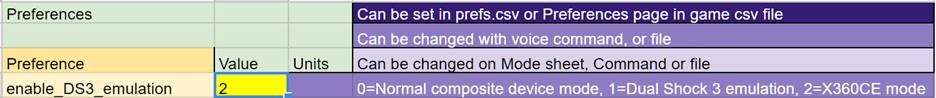
The x360ce mode still allows the mouse, keyboard and flash drive functions of the Quadstick to operate. For games that do not use LT & RT as analog values, the normal default mode 0 will work fine.
This mode and the default mode 0 will both work with x360ce. The primary difference is the Left and Right Triggers get converted as buttons with mode 0 and as Analog axes in mode 2.
Full instructions for x360ce itself can be found on the X360CE website , but the short version is the x360ce.exe file obtained from them is copied into the folder containing the binary files for the game. X360ce.exe is run from within the game's binary folder to prepare the game’s software to work with the Quadstick. The x360ce.exe configuration program itself is not running when the game is running.
The QuadStick needs to be in x360ce mode PRIOR to running x360ce.exe, otherwise it will see the normal controller interface and not give access to analog values on LT/RT. You can always re-run x360ce to renew the settings. Load a game configuration that has the x360ce emulation mode (enable_DS3_emulation = 2), then run x360ce.exe to set up the game.
Look on the web and the x360ce website for specific instructions for different games . Their supported games list is seldom up to date, so a google search of x360ce and the game name is often your best bet.
The following screen captures show setting up x360ce for Rocket League in Steam:
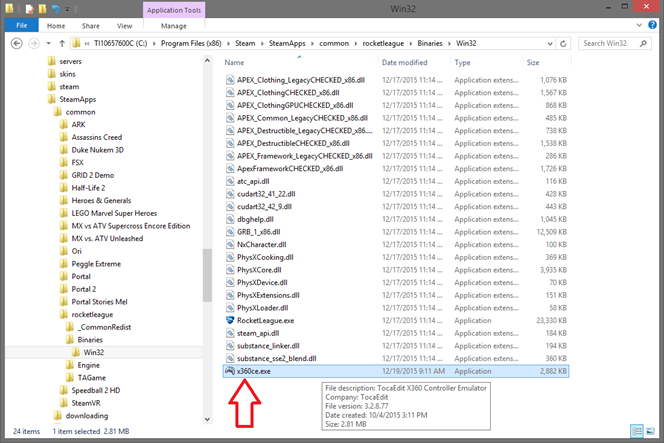
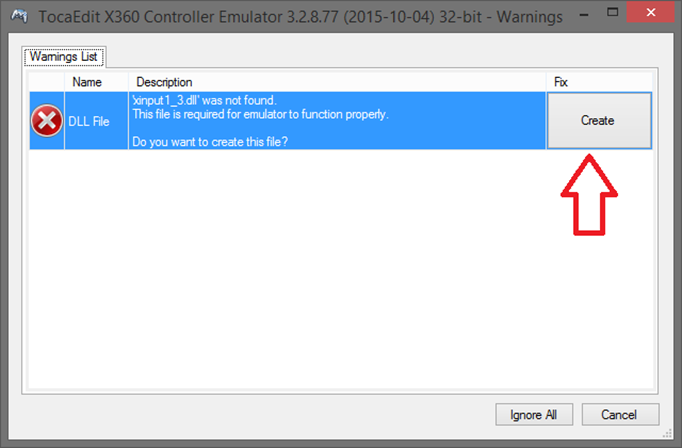
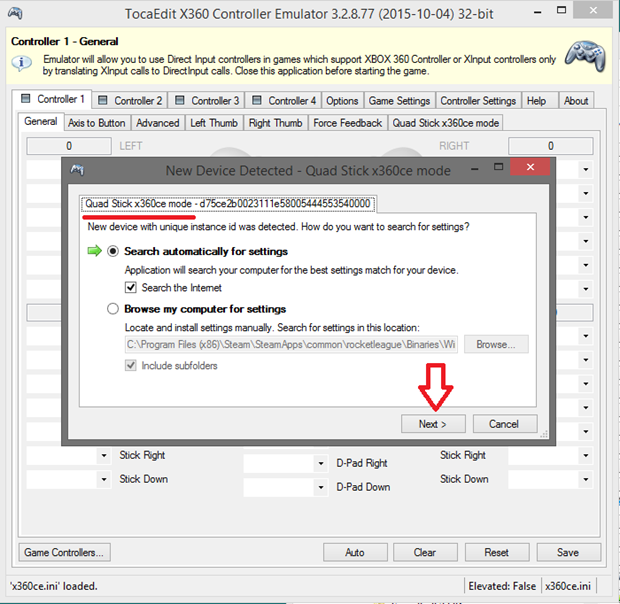
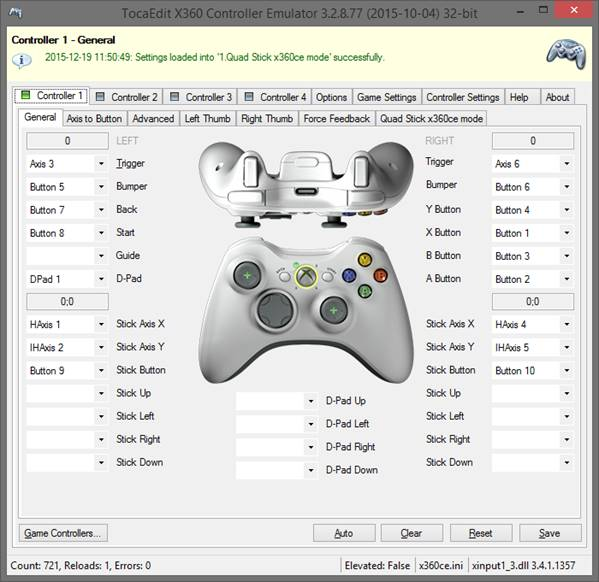
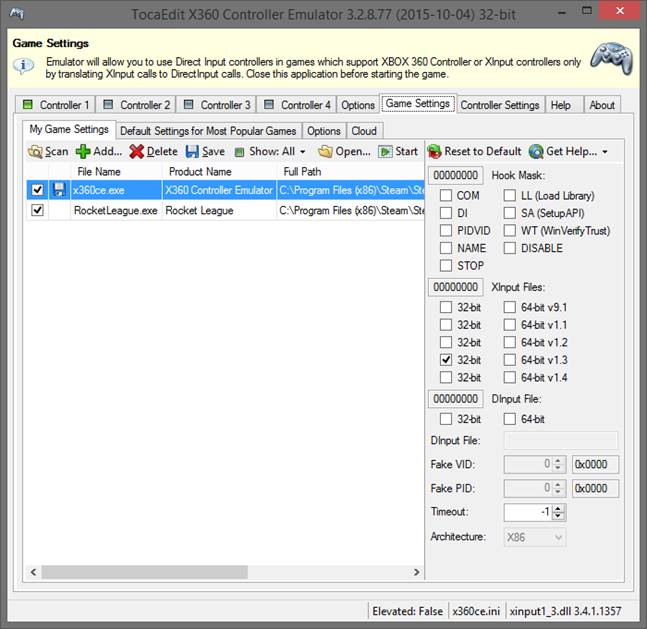
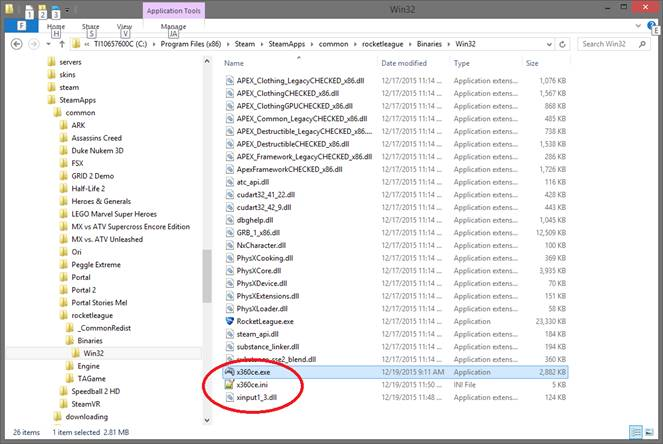
Next, start the game and it should respond to the QuadStick as an XBox 360 controller.