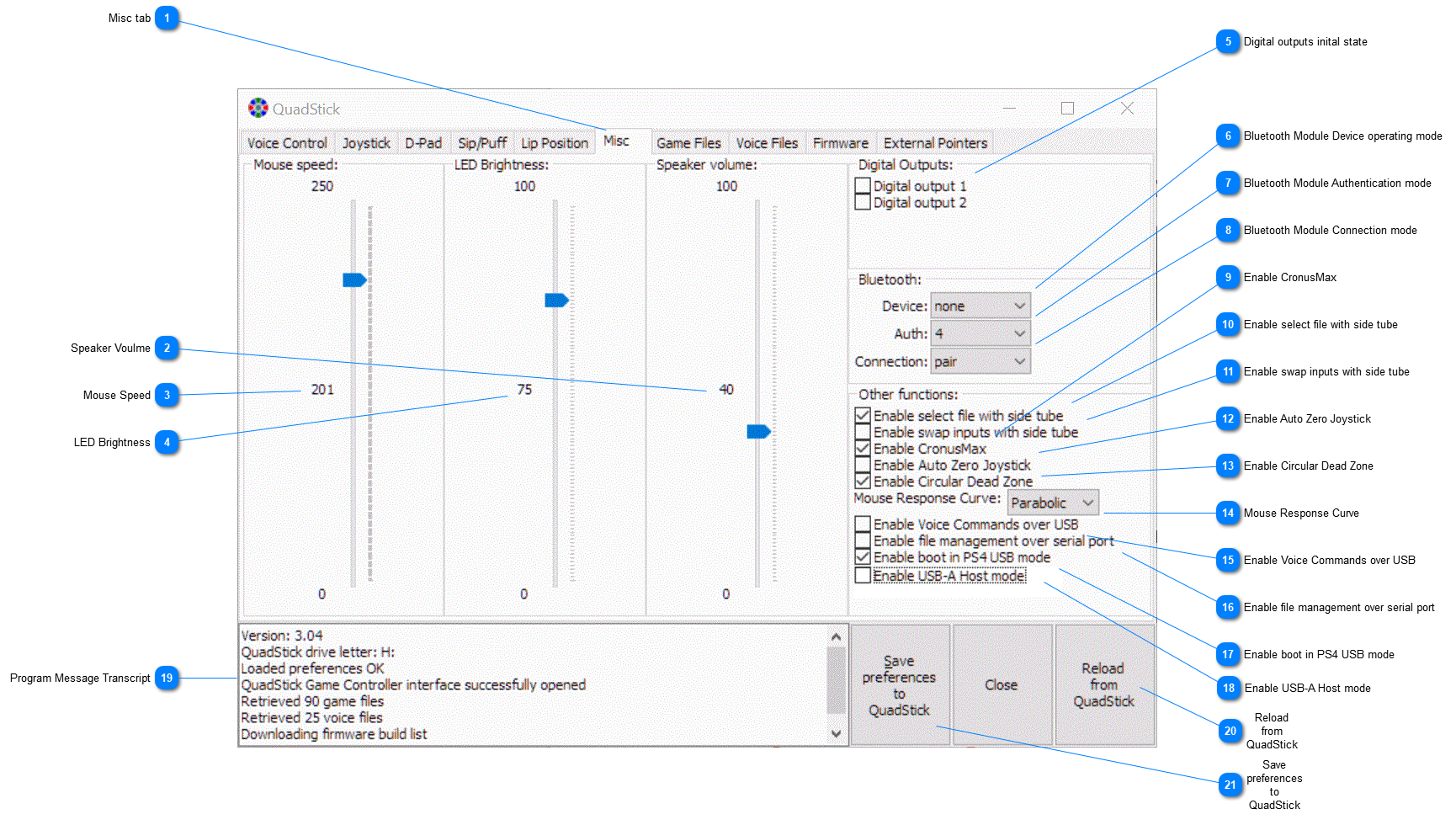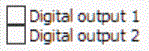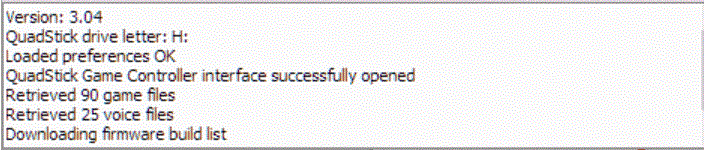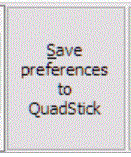Misc tab
|
 Speaker Voulme
|
 Mouse SpeedThis setting controls the speed of the mouse relative to the game controller joystick. Adjust the joystick sensitivity for use as a game controller first, then adjust this mouse speed second.
|
 LED Brightness
|
 Digital outputs inital state
|
 Bluetooth Module Device operating mode
|
 Bluetooth Module Authentication mode
|
 Bluetooth Module Connection mode
|
 Enable CronusMax
The QMP and CronusPro cannot both access the CronusMax Plus PCPROG port at the same time. Turn this setting off if using the CronusPro while the QMP is open. If using the QMP to relay Quadstick data to the CronusPro PCPROG port, this setting must turned on.
|
 Enable select file with side tube
Enables the long hard sip on the side tube to allow the user to activate different configuration files. When activated, a "boing" sound will be heard and the leds will flash rapidly indicating the number for the active file. Move the joystick left-right or up-down to light up the leds for the desired file, then press the lip button.
|
 Enable swap inputs with side tube
A long hard puff on the side tube allows the user to temporarily remap the lip button to the next input the user activates. While waiting for the user to select an input, a tone will sound from the speaker. To clear the swap, a long hard puff, followed by pushing on the lip button will restore the original mapping.
|
 Enable Auto Zero Joystick
|
 Enable Circular Dead Zone
|
 Mouse Response CurveThe three choices are:
-
Linear - the mouse movement speed is directly proportional to the joystick position -
Mixed - the mouse movement speed is an average of the Linear and Parabolic values. -
Parabolic - the mouse movement speed is proportional to the square of the joystick position.
Parabolic gives the user greater control over small movements of the mouse pointer while still moving quickly for larger deflections of the joystick.
|
 Enable Voice Commands over USBIf there is no serial connection to the Quadstick, this setting can be used for voice commands when the Quadstick is connected to the PC. This setting overrides any serial connection.
|
 Enable file management over serial portIf a serial connection is found to the Quadstick, via a cable or Bluetooth SPP, and the Quadstick is not connected to the PC, turning this setting on will allow configuration file management over that serial connection.
|
 Enable boot in PS4 USB modeWhen connecting directly to the PS4 or when using the CronusMax in "Full Crossover mode", turn this setting on.
|
 Enable USB-A Host modeTo use the USB-A port with a Dual Shock 4, UltraStik 360, or other supported device, this preference must be enabled.
|
 Program Message Transcript
|
 Reload from QuadStickRead the prefs.csv file from the Quadstick and update the controls in the program
|
 Save preferences to QuadStickNothing is saved to the Quadstick until this button is clicked. A new prefs.csv file will be created and copied into the Quadstick's flash.
|
|